Customise your gift shop
You are able to edit elements of your gift shop, such as the image carousel and menu filter in order to promote special offers or inspire your visitors to buy gift vouchers for key gifting dates and seasons, such as Christmas gifts or Wedding gifts, for example.
You can make these changes instantly in the Site Editor section of the Gift App.
– Not sure how? Watch our site editor video guide playlist.
– Cannot see the ‘Site Editor’ section? Get in touch and we will give you access.
If you need a hand from our team, please complete the form below.
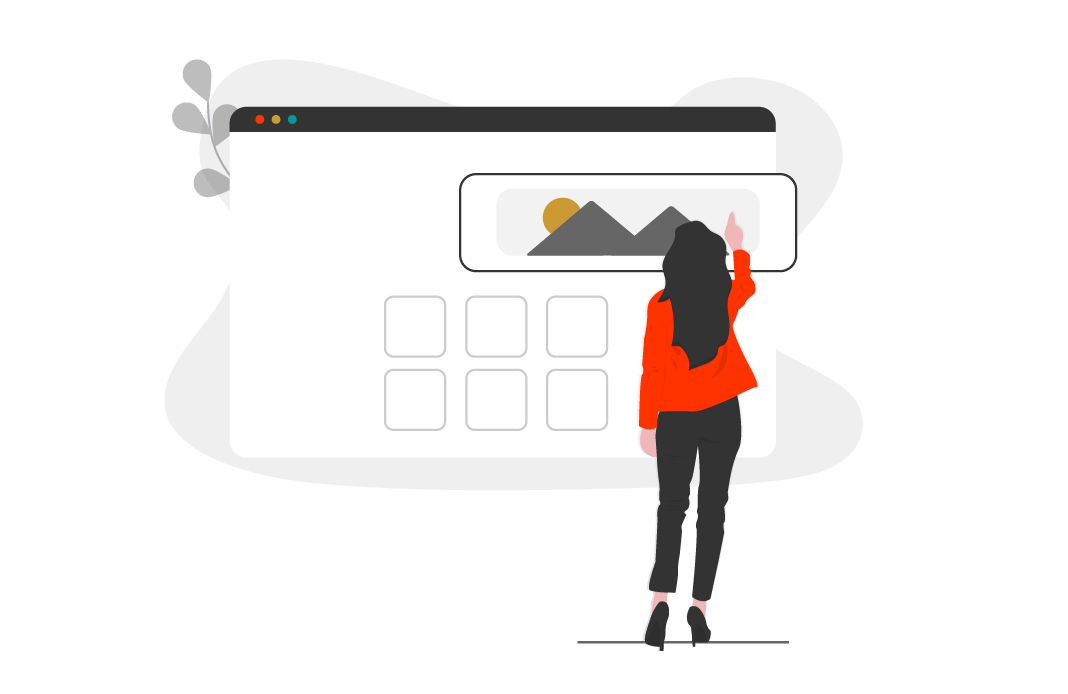
Complete this form
Share with us the changes you want to make so we can help you:
Or, edit your gift shop instantly!
Makes changes in the Site Editor section of the Gift App. Here are some tips:
Filter
Filters allow you to regroup a selection of vouchers and create ‘filtered views’ on your gift shop that you can share as a landing page with your buyers.
Black Friday tip: We highly recommend adding all special offer vouchers into a ‘Black Friday/Cyber Monday‘ filter.
If you have a ‘category’ or ‘filter’ site, have the ‘Black Friday/Cyber Monday‘ filter at the top of your filter list (if you have a ‘tag’ site, this will appear alphabetically).
Help: How to create a filter?
If you have a category site, also watch this video.
If you have more than one type of filter (gift type, occasion, location…), watch this video to learn how to map a voucher to a site that has more than one filter here.
If unsure, just get in touch.
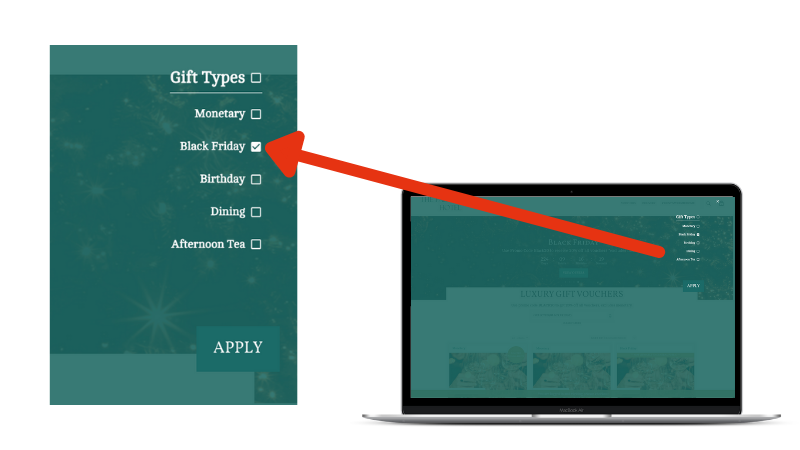
Reorder gifts
On your gift shop home page, your gifts are sorted by price by default. You can change this order by bringing some vouchers to the top of the home page. We always recommend adding your offer vouchers to the top of your gift voucher listing.
Help: How to reorder gifts?
Tip: To promote your gifts, the vouchers must be ‘active’. If you are scheduling your gifts to activate on a certain date (so are currently deactivated), you must make the vouchers ‘active’ but ‘private’ (not visible to the general public) to promote them.
Once this has been actioned, you can then deactivate the vouchers and make them public. Make sure you double check that the scheduling has remained.
Help: How to make a voucher private?
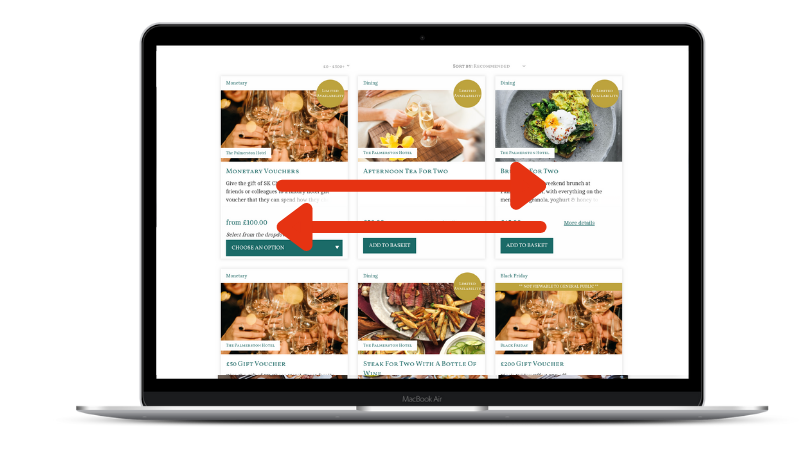
Carousels
Carousels are the sliding images or video clips at the top of your gift shop.
Countdown feature: You can use the timer to promote your offer before it is available to encourage buyers to come back when the offer starts. Or, create some urgency by showing when the offer ends.
Hyperlink: Add a link to the special gift or filter to make it easy for buyers to find them.
Black Friday: Why don’t you schedule for your other carousels to deactivate when your Black Friday carousel activates? This way your Black Friday carousel will not be missed! Just remember to reschedule the carousels to activate after the campaign is finished.
Help: How to add a countdown?
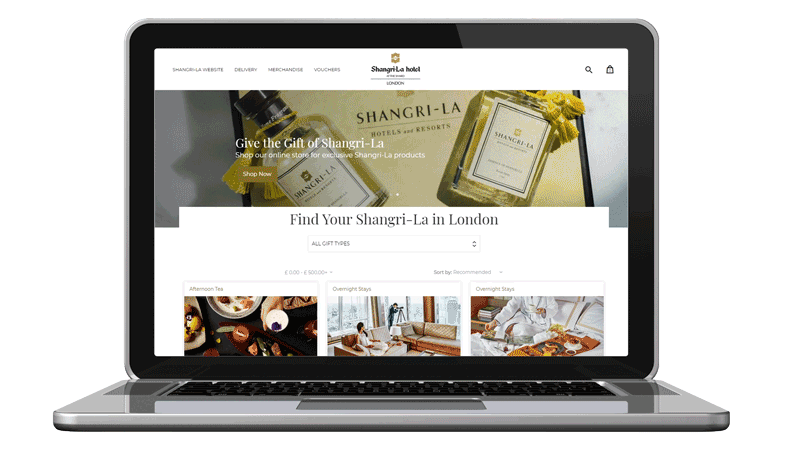
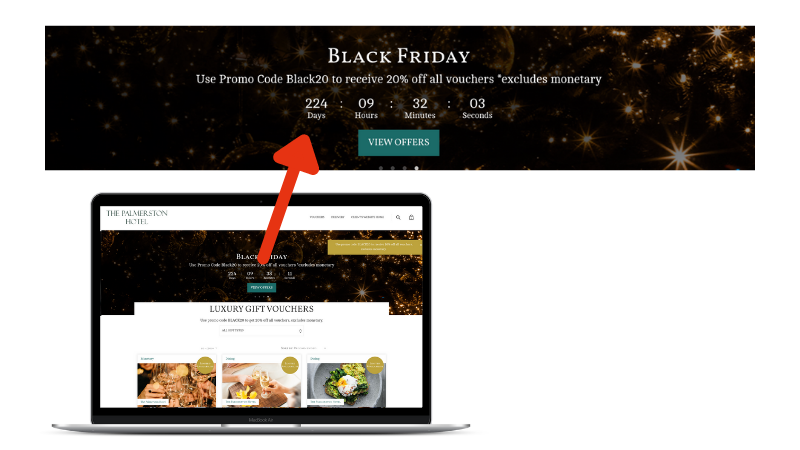
Broadcast/Pop Up Message
This is a ‘pop up’ box that appears in the top right hand corner of the gift voucher page and is a great feature to use when advertising a promo code.
The pop-up box stays with your customers as they navigate the page, ensuring maximum visibility and engagement.
Hyperlink: Add a link to the special gift or filter to make it easy for buyers to find them.
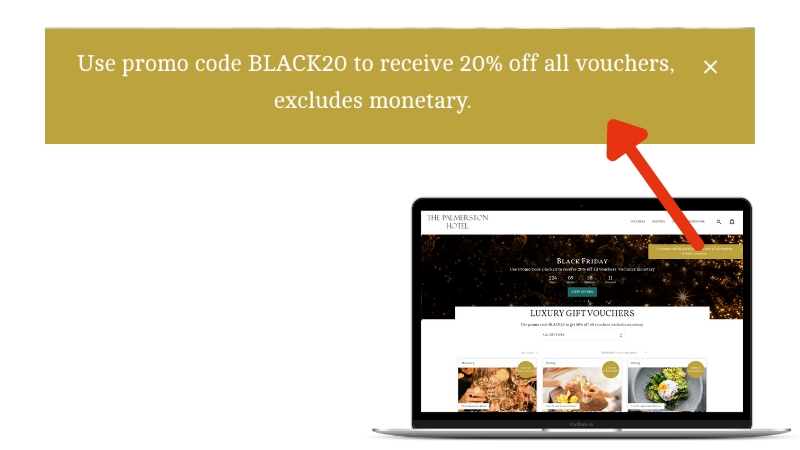
Reminder: If you want to keep your current ‘heading’, make sure you add this into the ‘Listing Heading’ or add a new one!
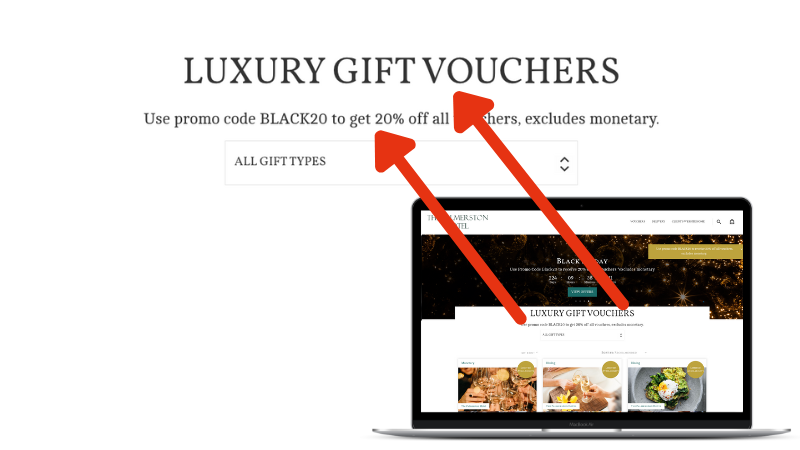
Frequently Asked Questions:
I do not have access to ‘Manage my site’…
Not all users have the ability to make dynamic changes to your gift shop, such editing carousels, listing headings, broadcast/pop up messages and the functionality to ‘promote’ vouchers.
Can I get access? Yes, please get in touch! We normally advise that you limit access to a few of your marketing team to ensure consistency and centralised control over website management. However, if you believe that granting access to additional team members would be beneficial, we can certainly accommodate that request.
I am not sure how to set up some elements
We’ve created a series of videos showing you step by step how to edit your gift shop. Give it a go, we are sure you will love being able to make instant changes to your gift shop!
My offer is quite complex, can you help?
Of course, please complete this form to share the details of your campaign and we will help you set it up.
Training Guides
All you need to know about the gift voucher app from creating a new gift to uploading new images or processing a complimentary order.
Log onto the Gift App and click onto the ‘How To Guides’ button.
Help!
If you need help with your setup, please contact us:
enquiries@skchase.com